Most clients are moving to the cloud and Episerver has brought out a new type of license to cater for this need, the cloud license. The difference between a cloud license and a traditional on-prem license is that with a traditional license, the license is bound to a server (mac or IP) and this can't be changed easily. Say you had a staging/live set-up, you would have one license for the staging box and another license for the live box. Deploying was simply a case of deploying the correct license file to the correct box.
With a cloud license, things change. Using cloud licenses means you only need one cloud license. A cloud license can be associated with x number of websites on x number of servers. As a cloud license can be scaled and bound to different machines easily, a cloud license can be good to deal with the load and scaling problems. Imagine you have a QA environment, and a live environment. In an emergency with lots of traffic, you could quickly disable QA and ramp up production! If things are really busy, you can purchase an additional cloud license allocation. You can do all of this without needing to redepoly new files
Granted, this type of model doesn't fully mimic the scalable cloud model that things like WebApp within Azure can handle, however, it is a lot more flexible. That flexibility comes with a cost, as a cloud license costs around15-20% more than an on-prem license.
How Do I Activate The License?
To set a cloud license, you can generate one from the license portal. After assigning the correct number of servers and websites you want to be included with your license, you will be sent a license file over email (like a normal website)., To register this license, go to the Episerver admin UI and navigate to config ➡ manage websites. You should see the following scene:
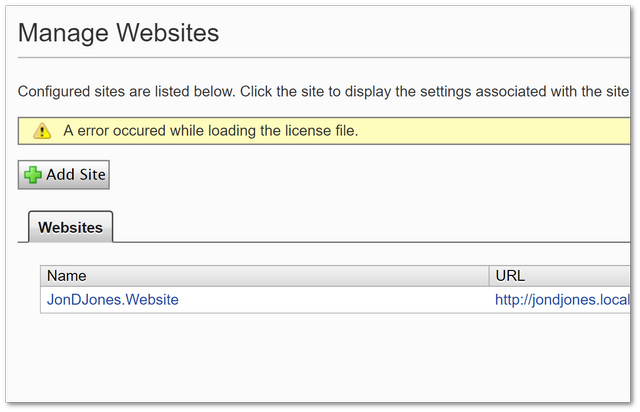
Nothing special has happened yet. If you now get your cloud license into your webroot, refresh the page and look again, you should now see this screen:
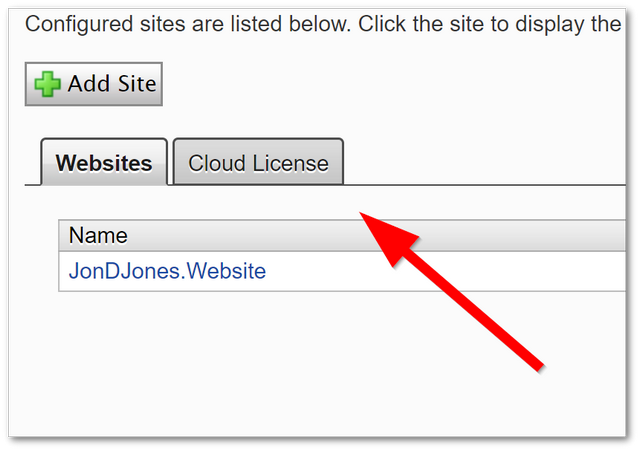
Magically a 'cloud license' tab suddenly appears 😲😲😲 If you don't have the cloud license in your webroot and linked to correctly, this tab won't display (this is usually the bit I forget). Next, you need to activate your website from the license tabs ad boom, your good to go!
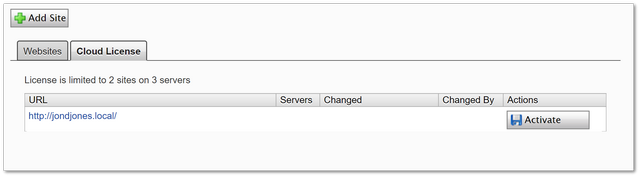
Happy Coding 🤘
