In this tutorial, you will learn how to fix the "Sitecore Shell Override Folder Is Invalid" error. Recently, while I was trying to set up a build server to deploy a Sitecore project, I came across this error after logging into Sitecore:
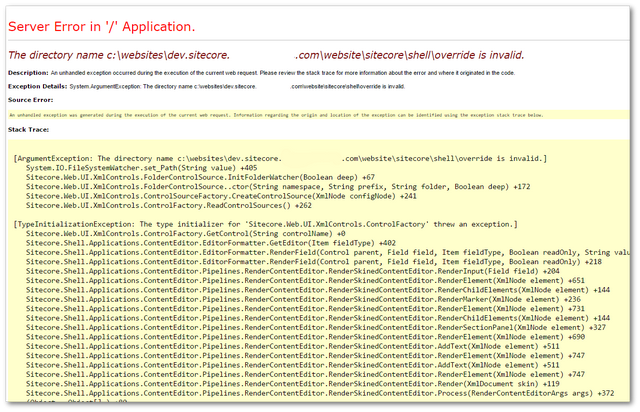
In more detail:
Looking in sitecore\shell\, the override directory didn't exist. Apparently, this folder is not created for you automatically when you create a fresh install of Sitecore. If Sitecore can not find this folder it throws a tantrum. The resolution was pretty simple.. create the folder in the webroot like this:

After creating the folder and refreshing the page immediately the error was still there 😞😞. You need to perform an IIS reset, to make the error disappear. After the folder creation and reset your site should work. Happy Coding 🤘
