In this tutorial, you will learn about the different hosting options that you can use in order to host a website that has been created with Umbraco CMS. If you decide you want to build a project using Umbraco, at some stage, you will need to host it somewhere. This raises the question, where? If you want to learn more about what the available options are and some general advice as to which option makes sense in a certain situation, this is the tutorial for you 🔥🔥🔥
What Type Of Hosting Should I Use?
When it comes to hosting a Umbraco website you have a lot of options:
- Umbraco Cloud
- Cloud Hosting
- Shared ASP.NET hosting
- Semi-dedicated ASP.NET hosting
- Dedicated ASP.NET hosting
Let us walk through some of these options:
Umbraco Cloud: Umbraco Cloud is a hosting service that is provided by Umbraco. As a service, the Umbraco Cloud hosting costs are pretty reasonable. The basic hosting option is pretty cheap, with the basic level under 30 euros a month.
Capability wise, you will get a lot of useful Umbraco related hosting capabilities that no other provider offers. With Umbraco Cloud, you get a nice dashboard that allows you to easily sync your development environment data into your production environment. You also get lots of options to manage Umbraco.
If you are new to Umbraco hosting this is probably the route I would recommend most people to research first. You can learn more about Umbraco Cloud here and here
Cloud Hosting: As with any ASP.NET Framework application you can host your site within a cloud hosting provider yourself. Personally, when I have used cloud hosting for personal projects it has worked out more expensive than the other options listed here. Configuring a cloud hosting provider can be tricky. Using the wrong tier during set-up can be an expensive mistake. Setting up SQL and unblocking ports and IP addresses can be fiddley. If you use Azure, the dashboard can change very frequently as well.
If you work in a company and you have access to a team who are happy to do on-call shifts and you need to support multiple websites, cloud hosting can make a lot of sense. When you go DIY, you need to provide your own 24/7 support. If you go with any of the other hosting options listed here, you will get access to a dedicated support team. Support is why I rule cloud hosting out for my own hobby projects nowadays. 4 in the morning support is not worth it 😕
Shared Hosting: In a shared hosting set-up you will have your Umbraco website hosted within an IIS instance on a remote server with x amount of other websites. As you share a server, these hosting plans are usually the cheapest. A lot of providers start with a monthly fee of under £5 a month. When I started this blog online I went with shared hosting. If you have low traffic then the cost, level of support you get and uptime are normally pretty acceptable for most people.
The problem with shared hosting is the up-time. You get no say when scheduled maintenance takes place. Your website will go down for small periods (common up to an hour) every month usually. Most of the downtime tends to occur late at night. I have used many shared hosting plans and they are all pretty much the same in terms of uptime and downtime. Understanding the limitations with shared resources is an important consideration before you go down this route 🤔
Semi-Dedicated Hosting: A semi-dedicated server package is where you share a server with a few websites. Typically 3-5 other websites. Usually, a semi-dedicated package will come with more bandwidth, more storage space, and more capabilities. Semi-dedicated hosting will be more expensive than a shared hosting plan because of the increase in capabilities and an improvement in uptime.
Most hosting plans allow you to switch/upgrade from shared to semi-dedicated. If you aren't sure what you need at the start, I would recommend picking the cheapest option (shared-hosting) until you need to upgrade.
When my site reached 5,000+ unique visitors a month I was still on shared hosting. The increases in traffic started to slow the site down a lot. I also had a few major outages around that time. As new websites were being added or removed my site was going down a few times a week. It was only when I encountered this level of traffic, that I decided to upgrade. I definitely found my site worked quicker and had a better uptime percentage in semi-dedicated.
Dedicated Hosting: This is where you pay for a server outright. Most enterprise-level companies will use dedicated hosting. If you have a lot of traffic and your websites making you money then this is the option to go for. You get much better up-time as your website is the only one on the box. You decide when things get upgraded, etc.. Dedicated is obviously more expensive and cost many hundreds of pounds a month.
These are the main options available to you. If you decide to use normal ASP.NET hosting, which hosting company should you use 🤔
Which Hosting Company Supports Umbraco CMS?
I host all of my personal Umbraco websites on a shared hosting account with www.Arvixe.com. Arvixe is one of the few companies that do specific Umbraco hosting plans. With Arvixe you can host up to 6 domains, you get one domain for free and all for $5 a month. I was normally put off by shared .NET hosting, however, for the price and reliability, I can recommend it. I suggest you give it some research, as I was pleasantly impressed with it. Registering an account is pretty simple. Click the link above to go to Arvixe. :

Select the 'Sign Up' button:
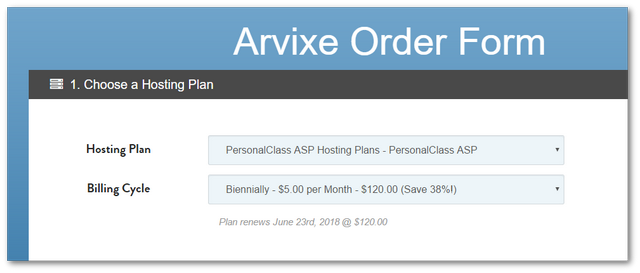
Select your hosting package options. If you select the regular hosting option, the cost will be $5:
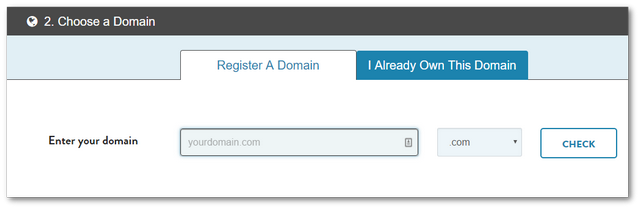
Add your domain name details:
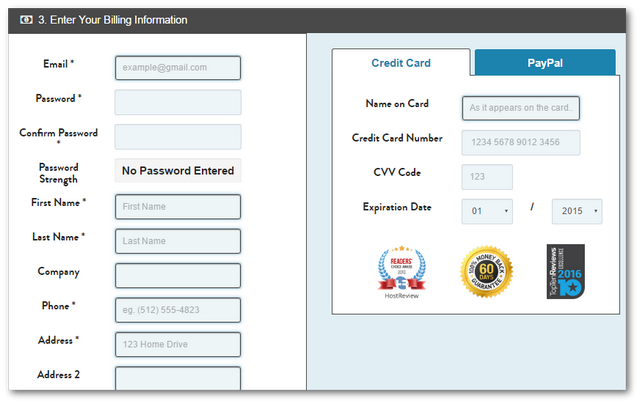
Add in your contact and payment details:

Add any additional extras. That's it, all you need to do is click Place Order. Once your order is processed, you will be sent the login details by email. When you have the email, you are ready for the next step, installing Umbraco.
You now know about the different ways of hosting a Umbraco site. Umbraco Cloud is a great option if you want cloud hosting. If you do not mind traditional hosting and want to go the cheapest route, Arvixe is worth researching. Happy Coding 🤘
