If you write blog posts about Episerver CMS, you will want to get your work read by as many people as possible. Episerver allows you to syndicate an Episerver related blog on Episerver World. Today I'm going to cover some tips to help you get your blog syndicated.
The reason why I created this post was due to an issue. My blog posts stop syndicating on Episerver world. It took me over three months to notice. Getting my articles to appear on World turned into quite a faff and there was little information available, so I thought I'd document what I did just in case it helps someone out there. I didn't come up with all of the advice above, so thanks to Dejan Caric for providing some helpful advice.
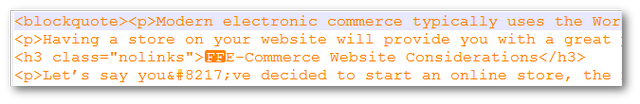
Originally this blog was written in WordPress. I used a WordPress SEO plugin that added invalid characters in my blog titles. Invalid characters within your blog titles will prevent the Episerver feed from importing it. So tip1, make sure your feed only outputs valid HTML. If it doesn't your blog posts won't be displayed.
For one of my new year resolutions, I made the decision to bin off WordPress and move to ASP.NET. This site gets about 20,000 people a week visiting it and having it on WordPress caused more headaches than it was worth. As part of the migration process, I had to create an RSS plug-in to display my Episerver tutorials via RSS. If you have a similar requirement, and you're not too sure how to get started, then I suggest you read, Setting Up An RSS Feed Within EPiserver.
If you create code to render a feed, make sure it renders valid XML. Mine did not, which is why it stopped syndicating. To test your RSS feed I suggest you use the W3C RSS validator, Feed Validation Service. If you use Chrome, you can also install XML Viewer to double-check that the feed renders as it should. After you are certain you have a valid feed, it's time to register your website within Episerver World.
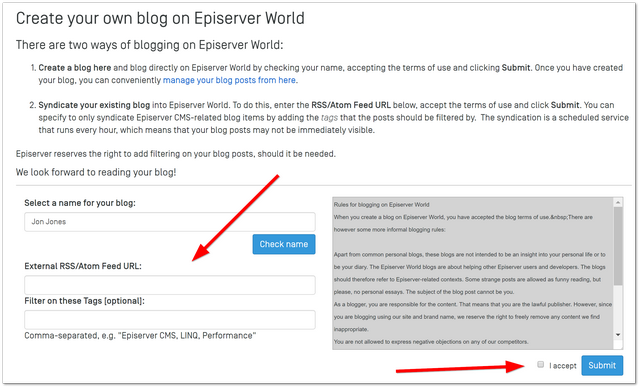
I'm assuming you already have an Episerver World log-in. After logging in to World, within the manage account area and click on the link title 'Create your own blog on Episerver World'. Add in yourwebnsite RSS feed Url. If you have a feed that contains more than just Episerver tutorials, I suggest you set up a filter otherwise you might have issues syndicating it. You can only syndicate Episerver related content, which is fair! Click save and agree to the T&Cs and you're good to go!. The feed isn't updated instantly so you may need to wait for up to two hours before you see your posts in the feed. After two hours, if you don't see anything, use the RSS validator to double-check your feed. Happy Coding 🤘
