In this tutorial, you will learn how to enhance the Umbraco V8 backend to provide content editors with the ability to create 301 re-directs. 301 redirects are an essential tool in terms of SEO. A 301 re-direct will tell a search engine that the URL for a page has changed. The redirect gives a mapping between the old URL and the new URL.
It takes a long time to build good SEO. If a page URL changes and you do not let a search engine know how it has changed, the page will be penalized. The page will rank lower within search engine results. 301 redirects can help this situation from occurring. There are many ways to set up a 301 re-direct. Developers normally create 301 re-directs within the config. Content editors will not be able to do this. This means that content editors need a developer to manage 301 redirects. This is not a good use of resources!
As of Umbraco 7, the CMS will automatically create 301 re-directs whenever a page is renamed inside of the CMS. These automatic re-directs can be found within the Redirect URL Management tab, as seen below:
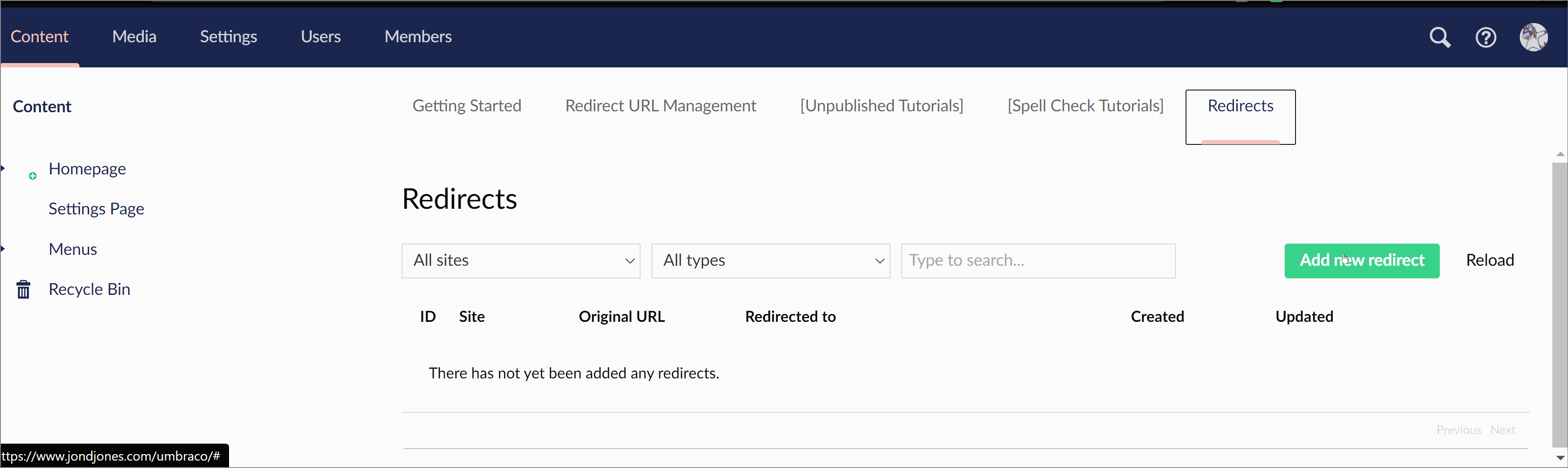
This is a great feature, however, it does not apply to non-Umbraco redirects. The good news is there is a free and rather excellent free package developed by Skydrud, called Umbraco Redirects that can help solve this dilemma. Umbraco Redirects gives content editors the ability to create 301 re-directs within the CMS. The plug-in can be installed via NuGet:
After installing it, within the CMS you should see this tab:
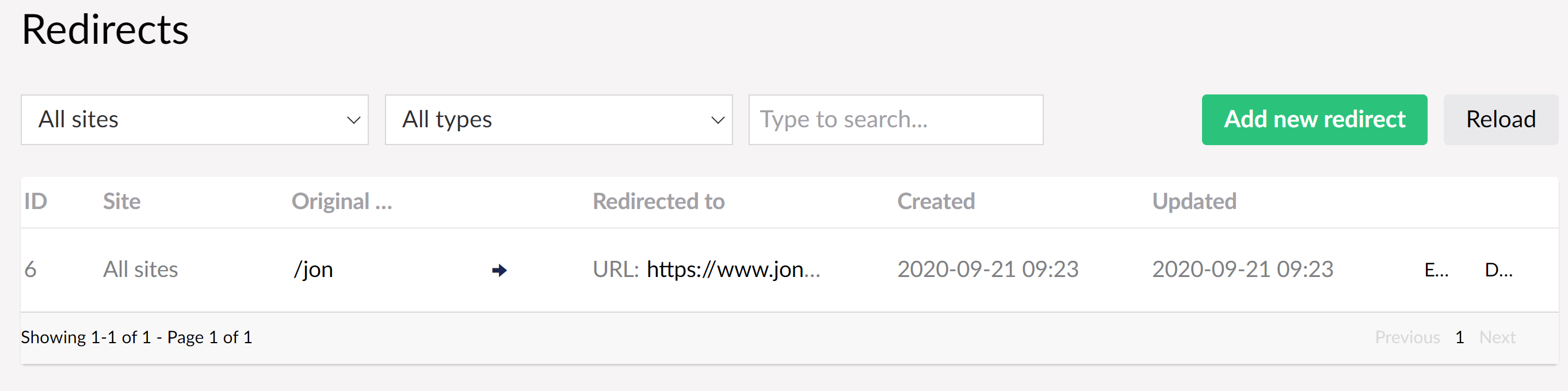
Within here simply map the old URL and the new URL to create a re-direct. Problem solved. Easy right?
Umbraco 7 Tip: If you are using Umbraco 7 and you want to allow content editors to create re-directs then I suggest you take a look at the 301 URL Tracker.
Happy coding!
