If you are applying for a new position, one thing that potential employers will look at is your GitHub profile. Making your GitHub profile stand out by making it look great is fairly simple. In fact, I am confident that you can quickly and easily level up your profile in under an hour. If you want to learn some tips and tricks to make your GitHub profile look like a million bucks, read on!
Profile
Your first task should be to fill in your profile details. People should be able to tell that your profile belongs to you. Having a completed profile shows that you care about your profile. Write your profile details as a person, not in a third party. The important bits are added to your profile picture, add a short bio, and a link to your other relevant websites. I have seen some people make themselves like a company. Doing this could make it seem like someone else has done all the good work instead!
- Bio: If you are struggling to figure out what to write in your bio then copy the first line in your CV.
- Profile picture: Use a business professional real picture, this is not a dating site. Do not use pictures with you with half-naked girls, cars, ninja, posing in sunglasses, or with a cute anime representation of you.
- Link to your website If you do not have one, this is your next task!
- Link to relevant platforms: LinkedIn, Stackoverflow, other GitHub profiles. As long as they all look professional, the general rule, the more you show off the better you will look!
Create a Profile README.md
Another way to make your profile stand out is to include a profile README.md. Doing this is simple, although a little counterintuitive. In your profile, you will need to create a new repository. The name of the repository needs to exactly mirror your profile name.
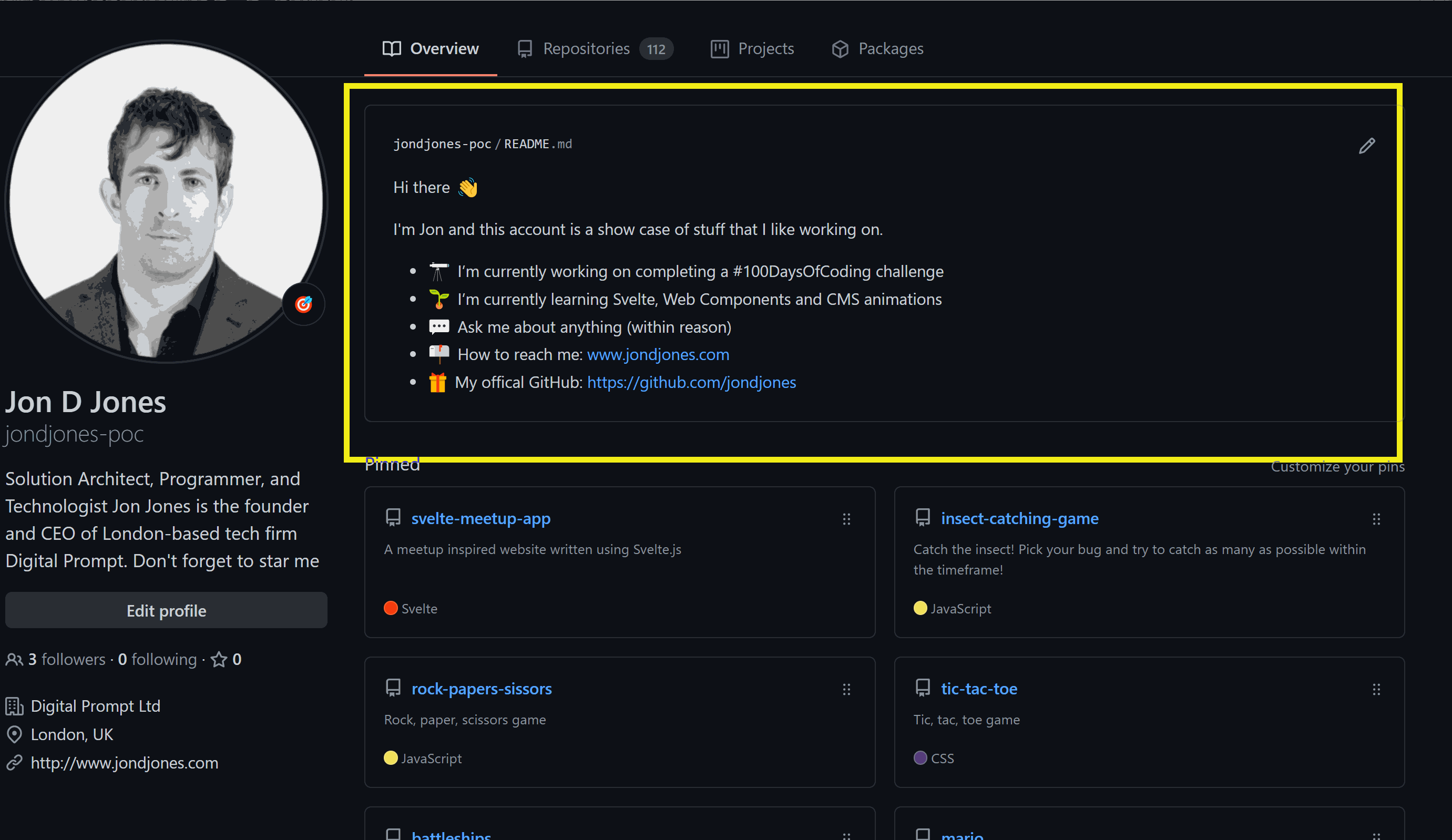
In this repository, create a file called README.md. In this file, add any text that you want to include within your GitHub profile homepage (written using Markdown notation). Save, commit and push those changes to the master branch. Now if you look on your GitHub profile page, you should see this text magically appear!
Show off your best projects
On your profile page, you can show off up to six repositories. See the demo below on how you can pick and order the repositories that you show off on your profile. Aim to showcase your most impressive work. Also, aim to pin projects that use the technologies you are applying for. Not projects you created ages ago in an unrelated technology!
If you do not have anything to show off, I recommend heading over to YouTube and undertaking some tutorials and completing them and using them. Do not try to pretend you wrote these projects from scratch. If you have followed a tutorial online, there's a high chance the recruiter will have already seen it already Instead, include a README.md and include some blurb about what you liked about the project, what you learned from it, what you found challenging, what you would change, etc...
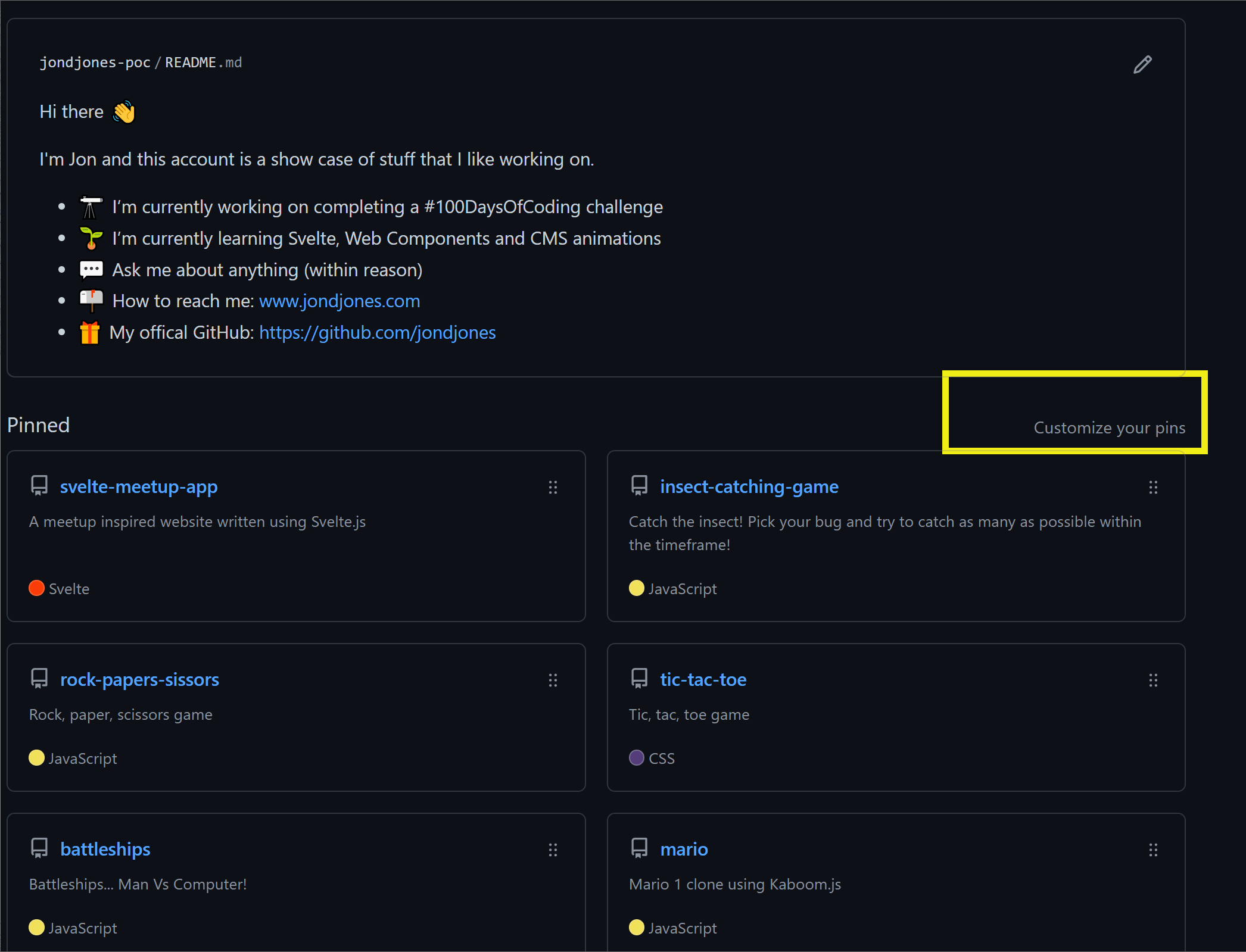
Projects
Your projects are what really matters. This is what your future employers will look at. Do not just write code, push them and forget it. Spend some time making sure they look good. Some quick wins include:
- Remove useless forked repositories that you do not use anymore. It makes it harder to find your work
I recommend that you focus on these tasks:
Create a README.md file: All your projects should have a README.md in the root. A README.md is one of the first things someone will look at. Not including one shows a lack of detail. You also squander a chance to sell your work and make it as easy as possible for someone to download it and get it up and running. A README.md will allow you to show off how you approach problems. You can include set-up information, technologies used, language features used, how the test work, etc...
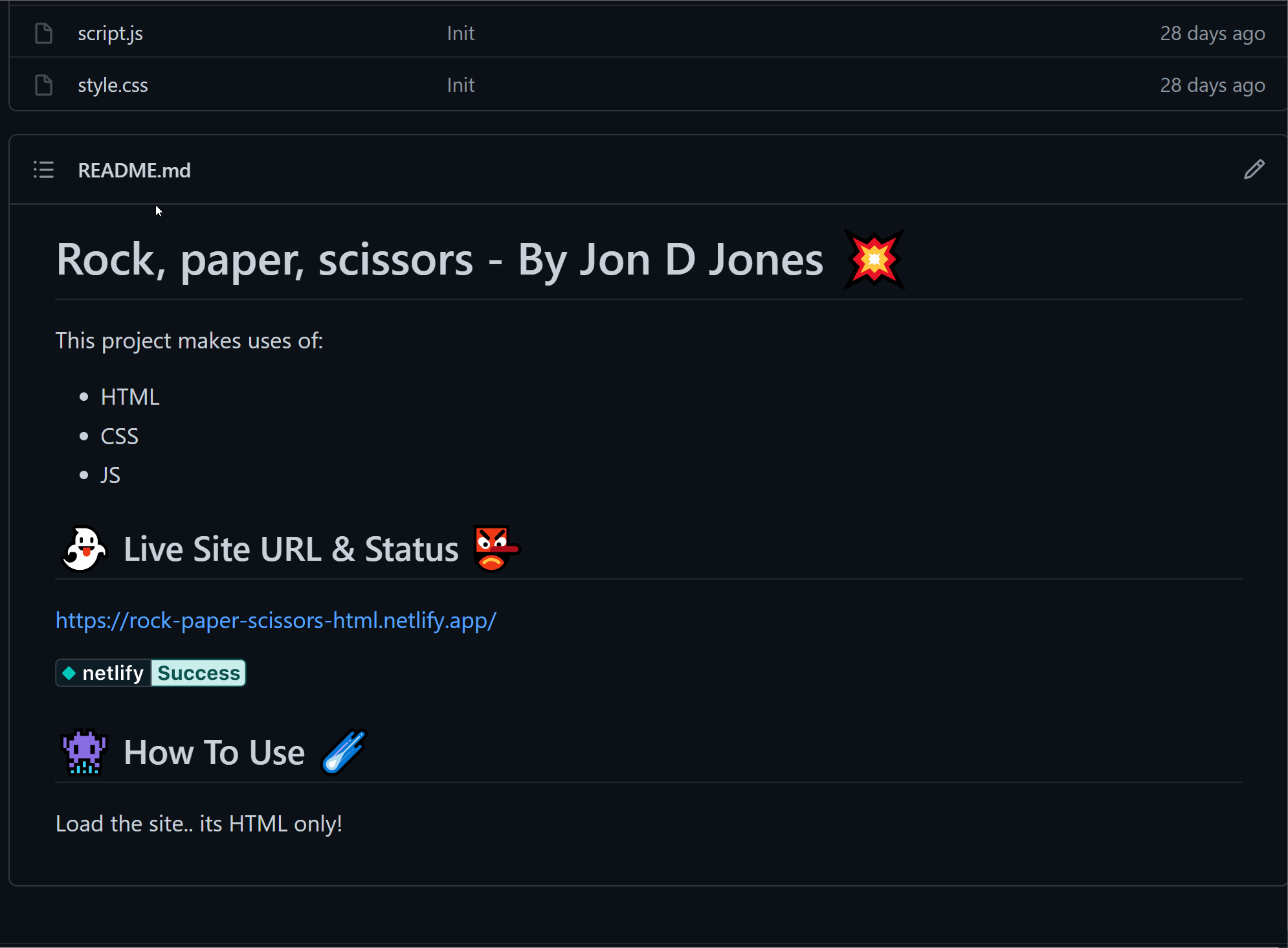
Setting up a README.md is simple, create the file in the root, commit and push it! A good README.md should contain sections similar to these:
the sections that your README should contain:
- Introduction with an overview
- Setup & Installation
- How-To Use
- Link to working demo
- Screenshots, gifs
- Liinks to additional documentation, like coding standards, etc..
- Credits
- References
- License
Set the repositories about information: For each repository, you can also set some extra project meta-data. This meta-data will appear when people browse your repository list. In the repository about section, we can include the name, the description, as well as provide some tags so readers can quickly see what technologies it uses.
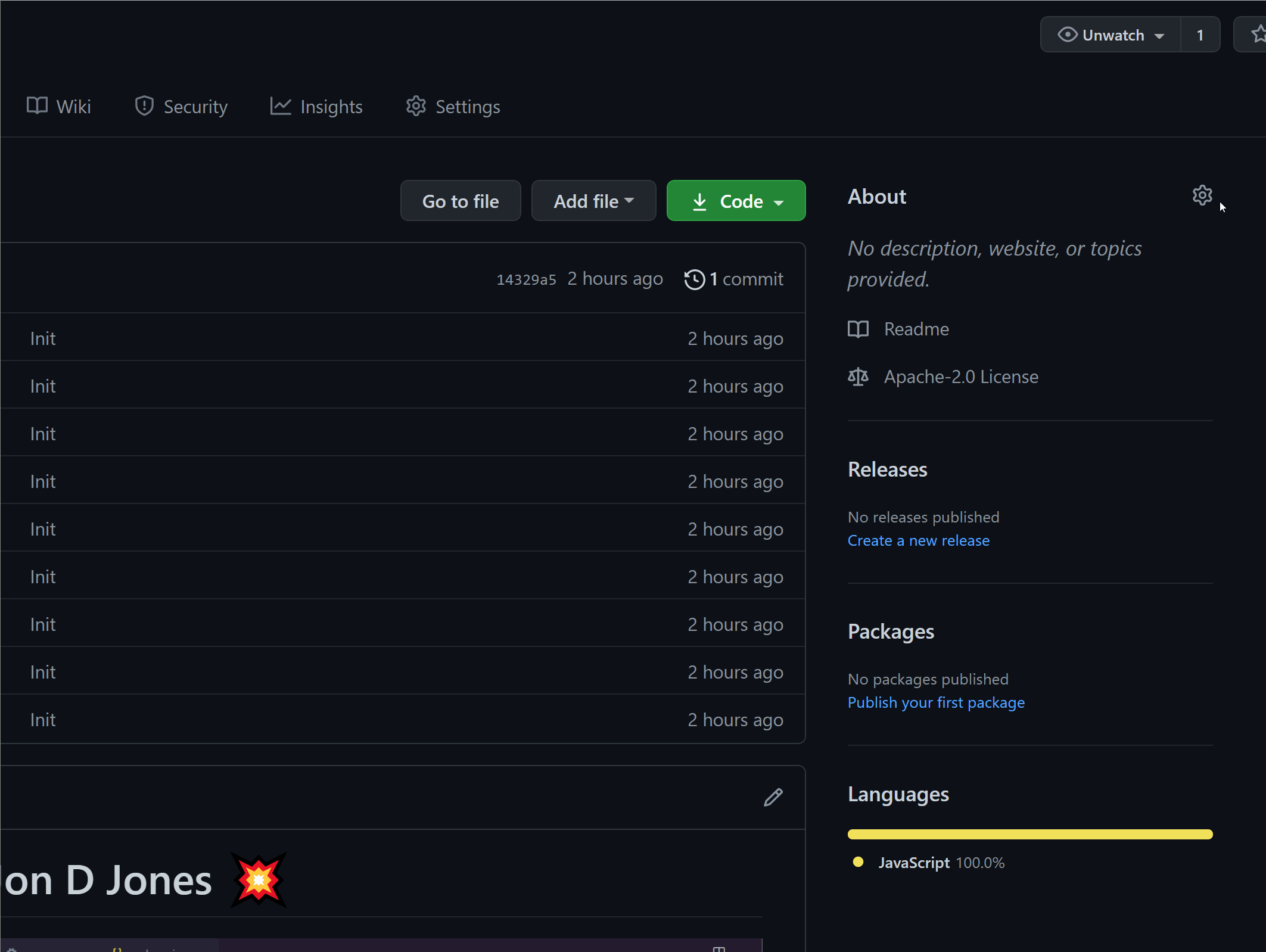
Code
it goes with saying that everything you showcase in your profile, should be nice, conscious, clean code. When it comes to good I recommend:
- Follow a coding pattern like JonDJones C Sharp Style Guide
- Have a good folder structure hierarchy, like the SAAS 7 in 1 pattern
- Enabling linting and tidy it up
- Remove any unused code
- Use good naming conventions
- Ensure your code has unit tests!
- Ensure your code has integration tests as well!
With all these things in place, your GitHub profile will look a lot more professional. If a candidate has a profile and it is obvious that they have put time and effort into it and they focus on the detail, I will invite them to an interview. Good luck. Happy Coding 🤘

