In this tutorial, you will learn how to manage and clean your Umbraco CMS logs using a plugin called FAML. I build websites for a living which means I work with a variety of clients. Every company will have its own IT security policies which can vary greatly. Some clients are happy to give me full keys to the castle and give me access to remote desktop onto their production website. Other clients will think that it's too much of a security risk and will not allow access. Umbraco writes log events. To manage a Umbraco website you need access to the production server and the SQK database to manage these logs. When a client won't let you access the server, how do you read the logs? This is where FALM can help 😍
When the Umbraco log gets too large, the sites page performance can suffer. One client I worked with had not cleaned the logs in 4 years and their site was grinding to a halt. Their IT team estimated it would take them several months before they could get around to looking at the issue. How do you fix the broken site today in those instances?
The option I came up with was to use F.A.L.M. Housekeeping - by Adriano Fabri. F.A.L.M. provides several features that Umbraco doesn't to help you organize and de-clutter your Umbraco environment. Some of the features provided by F.A.L.M. include removing leftover media items for pages that have been deleted, removing back-office users, clearing content item versions, and the all-important viewing (and deleting) of the Umbraco log events.
How To Install FAML
You can install FAML through the Developers section in the backend. I prefer to manually install packages. When you install a package manually, you need access to the modules zip file. I like to keep these files in source control so new starters can get the site working quickly. You can also use the 'Umbraco Package Repository' if you prefer, it will increase the odds of some new developer who wants to install the site locally bumping into issues, so be warned!
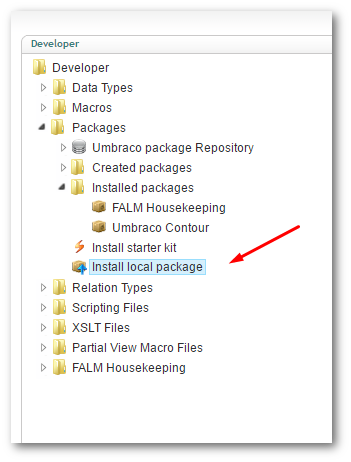
To install a package, from the Developer section, go to Install local package. From here you will be prompted to upload the FAML module from your PC. To get a hold of the file, go over to Falm HouseKeeping from Umbraco.org. and download the version for your Umbraco instance:
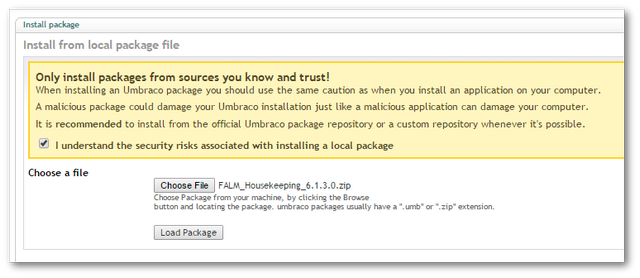
Click the Load package button
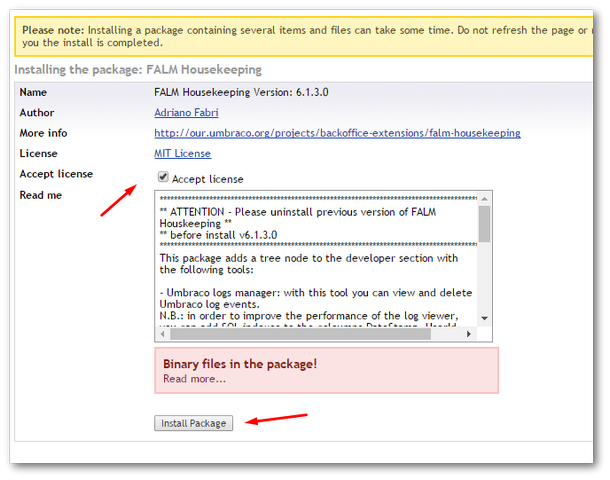
Agree to the T&C's, hit the Install button. Grab a coffee and wait for Umbraco to install the module for you 🔥🔥🔥
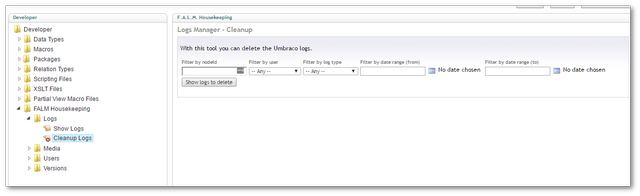
After F.A.L.M. has been installed, in the Developer section, you should now see a FALM Housekeeping area. If you expand it and look in:
Logs ➡ Cleanup Logs
From this screen, you can pick which logs you want to delete. After you wipe your log files your database will start to decrease in size, all without any SQL access! If you want to have a small and clean Umbraco database, I suggest you install F.A.L.M. Housekeeping in order to clean the log files easily from within the CMS. Happy Coding 🤘
