In this tutorial, you will learn about a bunch of killer extensions that will turbo-charge your development workflow within Visual Studio 2022. One of the most powerful aspects of Visual Studio is the marketplace. Without looking too hard, you can find a bucketload of amazing extensions that will add all sorts of additional capabilities to this already powerful IDE.
The problem with having access to a bucketload of extensions is knowing which ones are worth installing and which ones will just add bloat to your system and this is where this guide comes to the rescue. This guide is not one of these sales guides, trying to entice you to buy some product. I am a developer with around 20 years of experience ( 👴🏻👴🏼👴🏽👴🏾👴🏿 ). Contained within this digital page is a list of extensions that I personally use and which have helped me craft better code 🖼️ 🖼️ 🖼️
These extensions will not only make Visual Studio look better, but they will also help you to write code faster. The best news is that 90% of these extensions are completely free, so you won't need to spend a dime. If you want to learn how to trick out Visual Studio and make it a lot more usable and aesthetically pleasing, this is the page for you 🔥🔥🔥
Theme And UI Extensions
New to Visual Studio 2022 is the ability to install pre-made themes. The selection of themes for Visual Studio is nowhere as extensive as it is for VS-Code, however, there are still some great options out there. Currently, my favourite theme is Darcula, which looks like this:
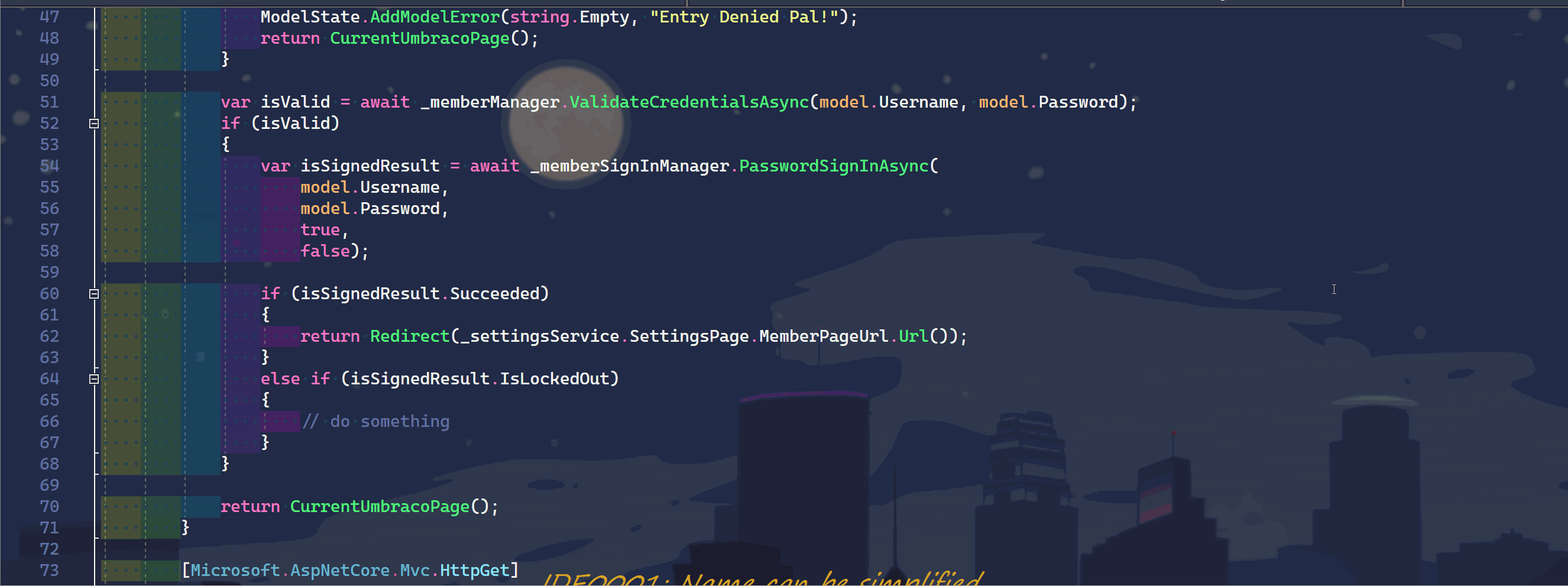
Darcula also works really nicely with the next extension 😊. If you are not really feeling Darcula, an alternative is another VS-Code port called WinterIsComing!
Claudia IDE: Another handy theming based extension is Claudia IDE. This extension will allow you to apply a custom background image to the Visual Studio text editor:
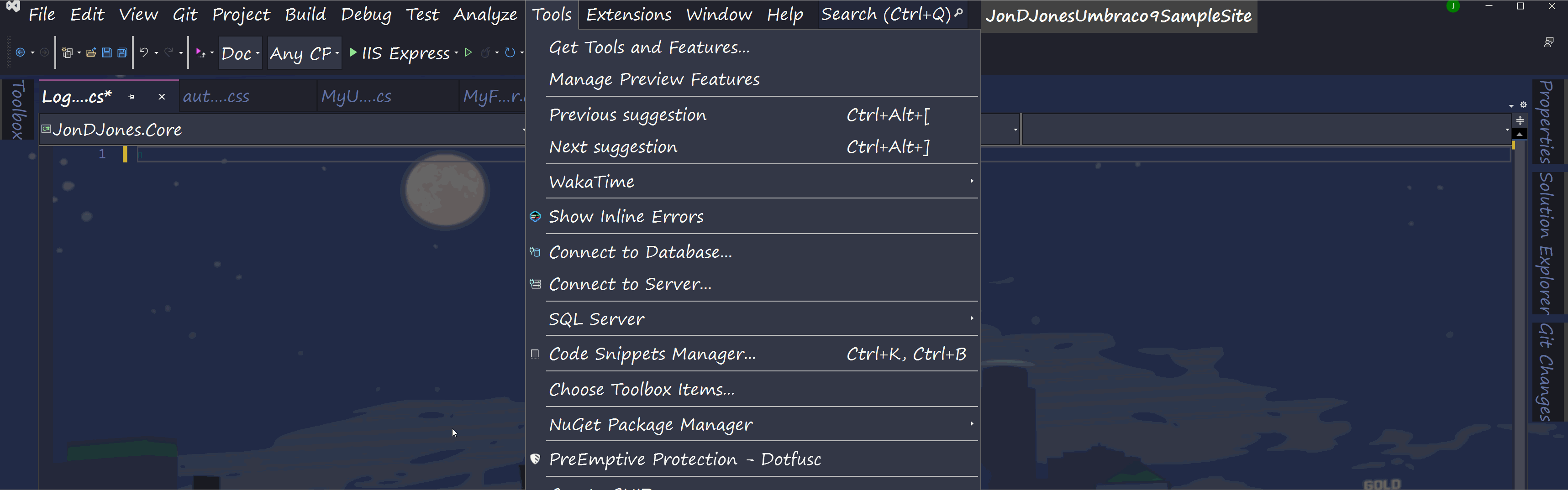
Claudia IDE also provides some useful customisations to the Visual Studio editor's background. You can configure the image to stretch over the whole IDE including side panels and the footer. You can set opacity levels and specify exactly how you want to position the background image.
If you want to access the wallpaper I use, you can download it from this article 50 minimal Desktop Images
FileIcons: This extension will install and register 692 icons for various file types. When the extension encounters a file type it knows about, the appropriate icon will automatically be displayed. Having specific visual icons not only makes the editor look better, but it will also help you more quickly find files within your solution. By default, if Visual Studio does not have an icon map it will display a little white icon. I find that subconsciously having an indication about the file type, improves my navigation within explorer.
![]()
Rainbow Indent: This extension does what it says on the tin. Rainbow Indent will make it easier for you to quickly scan your code and understand its structure. For each indent within a class, a different colour will be displayed. Being able to visually differentiate between indents makes it easier to spot where that closing bracket is, or, where the method ends and the class begins. Rainbow Indent will make it easier to match namespaces, classes, braces, parenthesis, etc... Remeber, the devil is within the detail 👺
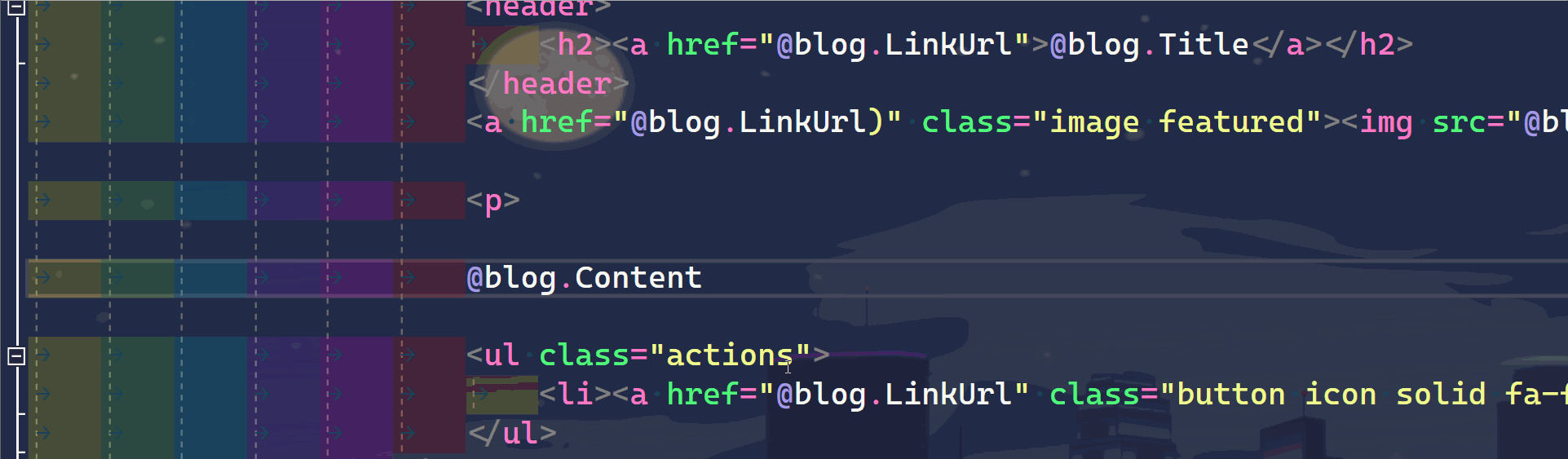
Output Enhancer: The output enhancer extension will add a dash of colour to your build output window. This extension will add some classic traffic light colouring to your build output. Red, yellow and green highlighting for errors, warnings and successes. When your build fails, it is much easier to spot the reason why when this plug-in is enabled!
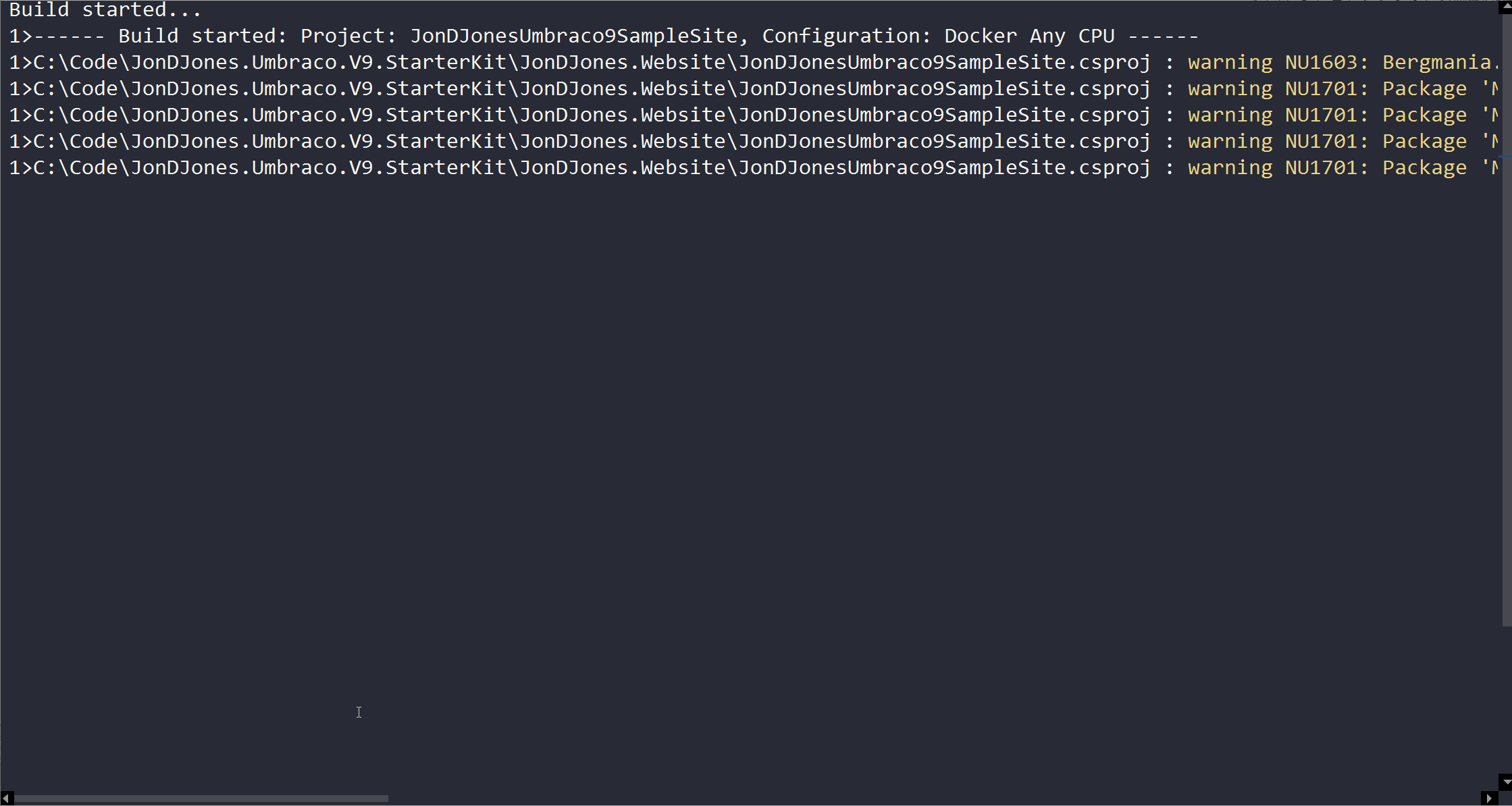
Productivty Improvement Extensions
These next set of extensions will help you to work within Visual Studio more optimally. The extensions within this section will enable some handy and time-saving shortcuts:
Show Inline Errors: This extension displays compiler errors, warnings and other messages within the text editor. Build warnings and errors will automagically appear at the end of the line that violated the rule. No one looking at the build output window to try and marry up the error to the line. Get a visual indication in real-time as you type.
Since installing this extension, I have found that it has helped force me into writing better code. I have now gotten into the habit of fixing warnings as I code, instead of ignoring them and fixing them in bulk later on. As the line warning is so annoying, I find it easier to fix the code as I go so I do not have to put up with some massive ugly on-screen warning 😭
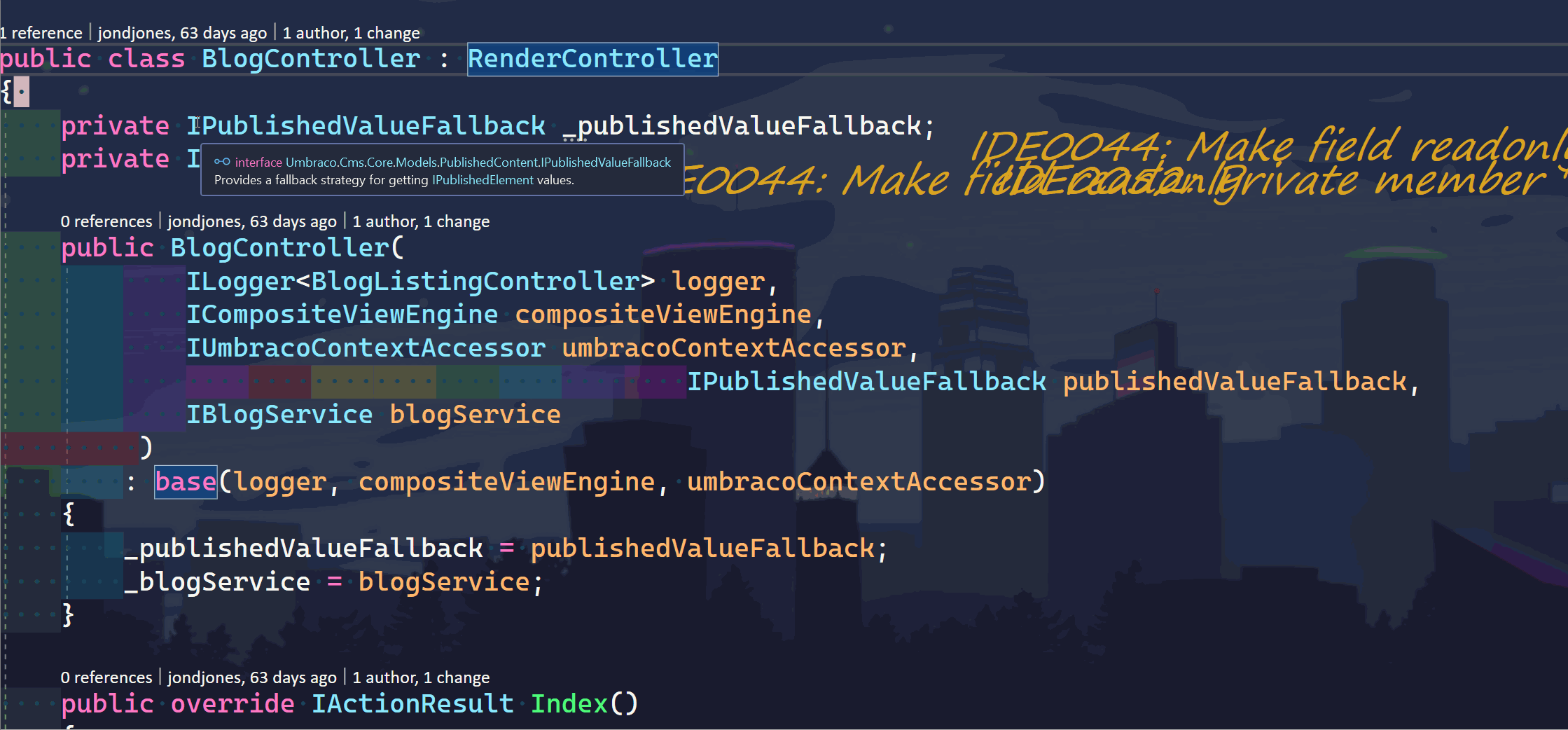
ToggleComment: This extension emulates the VS-Code shortcut to comment/uncomment code using a single key combination. Once installed you can use the Ctrl and / key combination to add/remove a comment. It would be possible to map these keys within Visual Studio without this extension, however, I find this extension makes the set-up much quicker and easier!
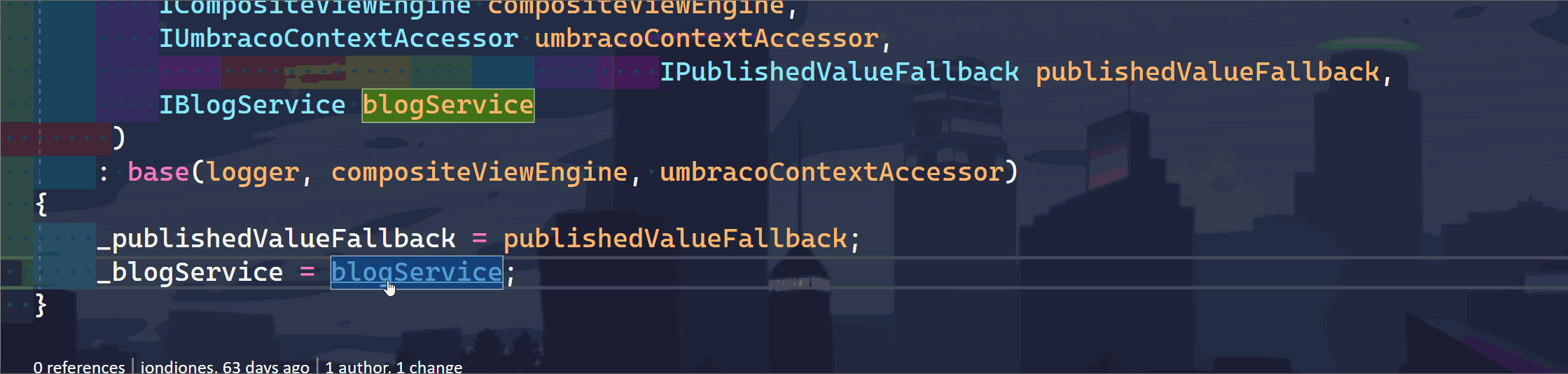
Visual Studio Spell Checker: This is the best spell checker for Visual Studio. There is probably not too much to say about this one. It's a spell checker, click CTRL + . on a flagged error to get a list of suggested fixes. 💥
SelectNextOccurrence For Visual Studio 2022: Another extension that emulates useful VS-Code functionalities. This extension powers up your text manipulation abilities by adding the ability to create multiple cursors as well as select the next occurrence of some highlighted text using the keyboard. Compared to Visual Studio 2019, Visual Studio 2022 has add some of this support natively, so this extension is less useful than it used to be. There are still a few features that SelectNextOccurrence provides that VS 2022 does not support so I still get value from it.
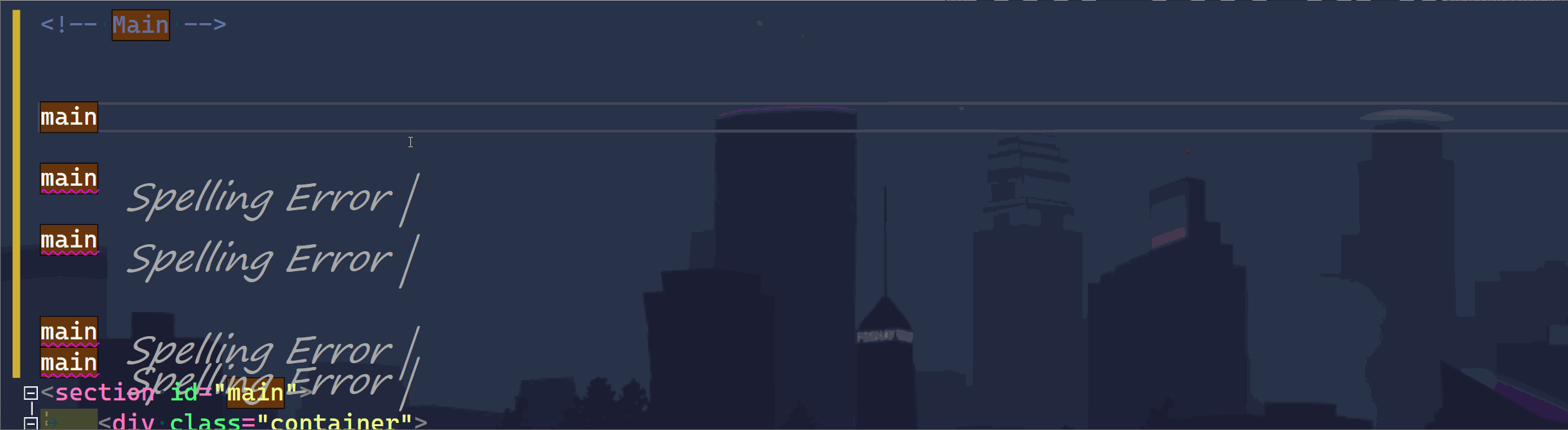
ColorPreview: Display a preview swatch whenever a hex colour is defined within any CSS file:

WakaTime: WakaTime is a free productivity tool that will provide you with analytics and insights about your Visual Studio usage. To get started with Wakatime, all you need to do is register with the website, get an API key, install the extension within Visual Studio and add the API key. Once registered successfully, you will get a weekly email every Sunday that will tell you how productive you have been that week. The report details what projects you have been working on, which programming languages you have been working with and how much time you have spent coding that week! As its free, what is not to love!
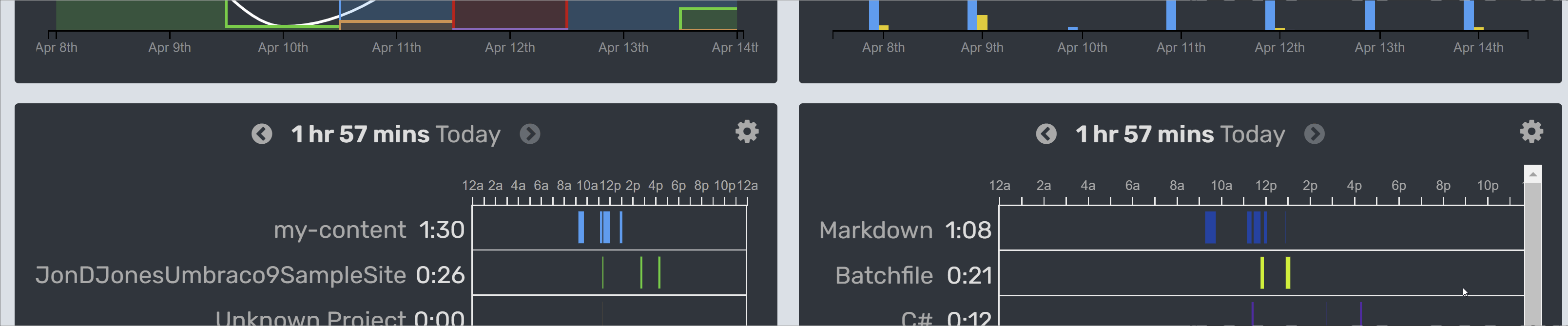
CodeMaid: Codemaid is the most popular free refactoring tool for Visual Studio. After installing this extension, you will get access to a number of very useful refactoring tools to help you simplify and streamline your code.
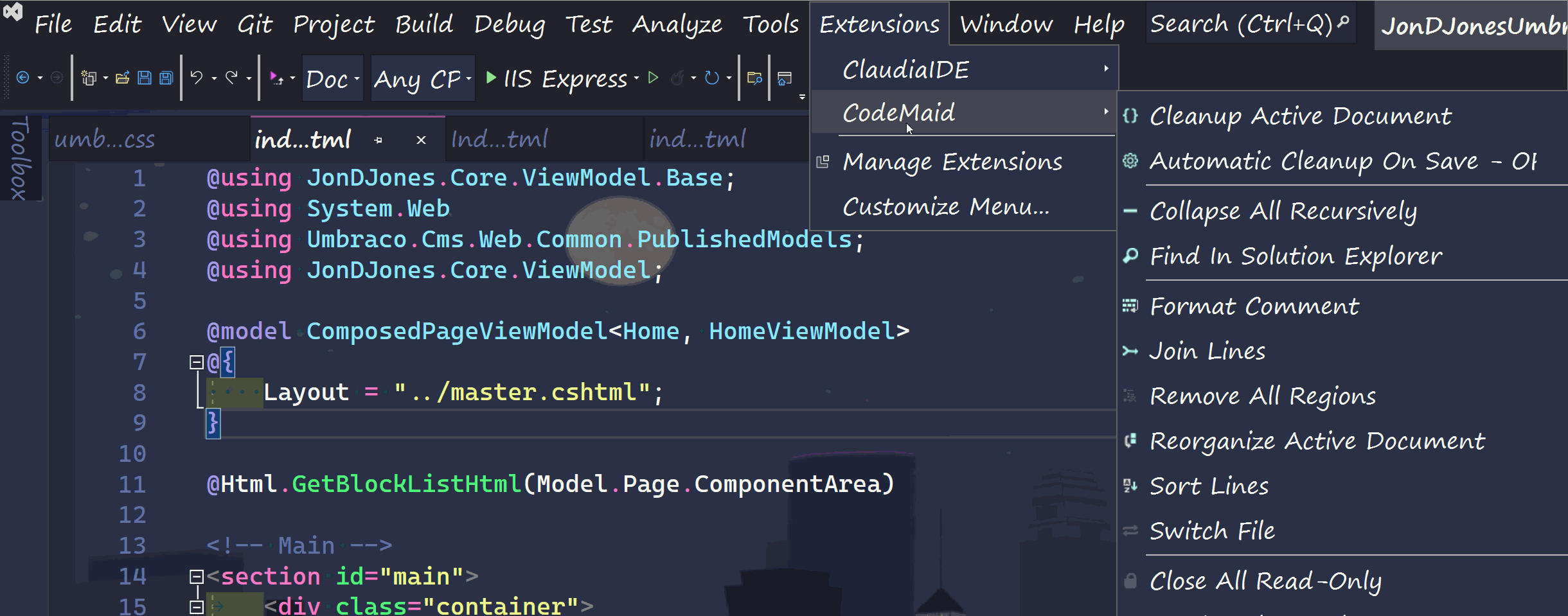
Resharper: I have saved the best to near last. Resharper is officially the most popular extension of all time. The reason why Resharper is so well loved, is because it will help you to craft better-structured code. Resharper is a VS staple that has been around for donkey's years 🐂 🐂 so many readers will have already heard of it
Sadly Resharper is not free, however, you can get a one-month free trial to see if you like it. For reference, a ReSharper license starts at around $300 a month. As Resharper has been very well written about and documented, I will not go into details here. If you want to learn more about Resharper, I recommend reading this article that was written by a very sex developer!
AI-Powered IntelliSense
AI-based IntelliSense tools can help save you a lot of time, however, as of writing the best two potential extensions are still not 100% ready for release.
The most promising extensions are Copilot by Google and Tabnine. Copilot has Visual Studio 2022 extension, however, it is currently in beta and can not be used by everyone. Tabnine released a Visual Studio 2019 extension, however, it does not currently have a Visual Studio 2022 compatible version yet 😞.
I recommend checking if either of these plug-ins has been released while you are reading this. Both are pretty decent and both will help you craft code a lot quicker 💨💨💨
Happy Coding 🤘
